First Impression of OrCam
2015-01-14 | By Orcam Staff

The first time I experienced OrCam in action, I was truly amazed. While wearing the OrCam device, I looked at a page of printed text and pressed the trigger button. Within a few seconds it started reading the document. What a thrill! In the past I have used several optical character recognition technologies to read text, but they required either a flatbed scanner or extremely steady hands and simultaneously having the text lined up perfectly with the camera (otherwise the results were incoherent).
The simple ease of using the OrCam device really impressed me. OrCam’s optical character recognition provides visual aid technology that eliminates the need for a scanner. There was no need to hold my smartphone perfectly steady six inches above the text and hope that the text is angled correctly for the camera. I simply put on the device, held the text in front of me and either pointed or used the trigger button. The OrCam device is designed with the capability to recognize text that is not perfectly angled and isn’t necessarily on a flat surface.
“I was amazed at OrCam’s ability to recognize my finger”
Another aspect that impressed me was the speed at which the OrCam device recognizes text. Most optical character recognition technologies take at least ten seconds to recognize and start reading text. With OrCam, when I take a picture of a document in the right amount of light, the device starts reading the text within a few seconds. Many optical character recognition technologies require either a scanner connected to a computer or an Internet connection – OrCam requires neither. The OrCam device is a portable stand-alone device and as long as there is light it will work anywhere, allowing me to work in areas where there is no internet connection.
I was amazed at OrCam’s ability to recognize my finger. Instead of using a button to take a picture of a document, all I had to do was point to it with my finger. When both the document and my finger were positioned within the camera frame, a beep sound notified me that the device saw my finger, at which point I moved my hand away so that the text underneath was visible. If I perform this correctly, the device plays a camera shutter sound letting me know that a picture has been taken. If there was discernible text there, OrCam starts reading the text within a few seconds.
The process is simple: point at text, hear the beep, move your hand away, and OrCam starts reading. You can also look at the text and press the trigger button to do the same thing. The difference between pointing and using the trigger button is as follows: pointing will instruct OrCam to read from the area closest to your finger, while using the trigger button will instruct the OrCam device to read all the text that is within the camera frame. While both methods work well, each one is more effective for different situations. The trigger works well in situations where the user wants to read the entire page, such as reading a novel. Pointing is more efficient for reading specific areas within the text. For instance, if I am reading a newspaper or magazine, pointing will read the column closest to where I point.
To summarize, my initial impression was that OrCam is an excellent solution for reading text on the go and also at home. Since I am blind, it took me a bit of trial and error, but it got much easier with practice. OrCam offers blind and visually impaired people some new ground-breaking features to enhance their quality of life. Stay tuned for some upcoming new features (that I have had the opportunity to get a sneak-peak of) that will continue to make OrCam a tool to enhance the lives of blind and visually impaired individuals.
More Stories

OrCam's tech empowers blind 10-year-old soccer fan to find independence
2024-01-23 | By OrCam Staff

A Girl With Reading Challenges Receives A Life Changing Gift
2024-01-16 | By OrCam Staff
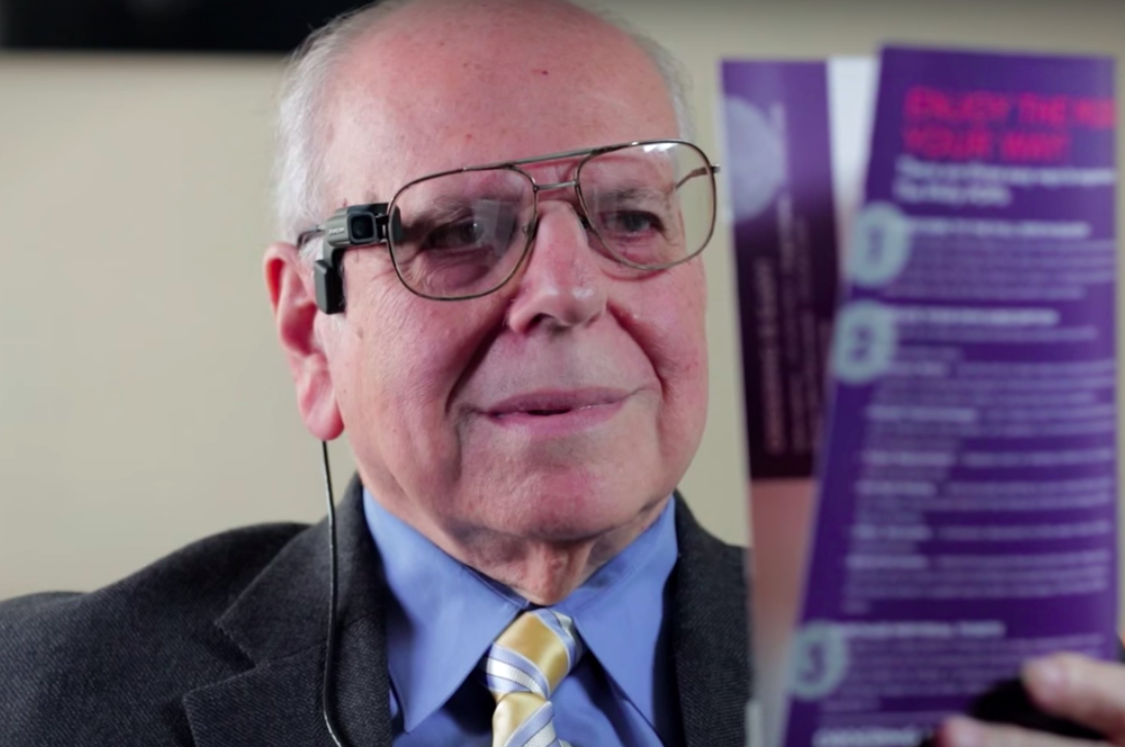
How OrCam Has Liberated Me: Dr. Leonard Rosenfeld's Story
2024-01-16 | By OrCam Staff

Meet Eli, OrCam's Youngest User Dealing with Childhood Blindness
2024-01-16 | By OrCam Staff
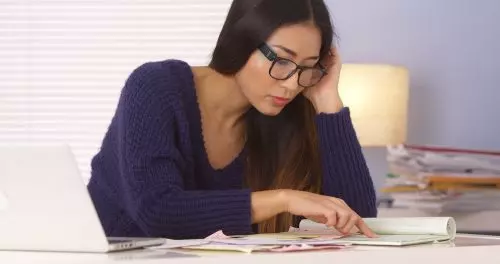
Re-Learning How to Read: How OrCam has Transformed My Vision
2024-01-10 | By OrCam Staff

Read the guest post by Hadas Bar - OrCam
2023-12-17 | By OrCam Staff



